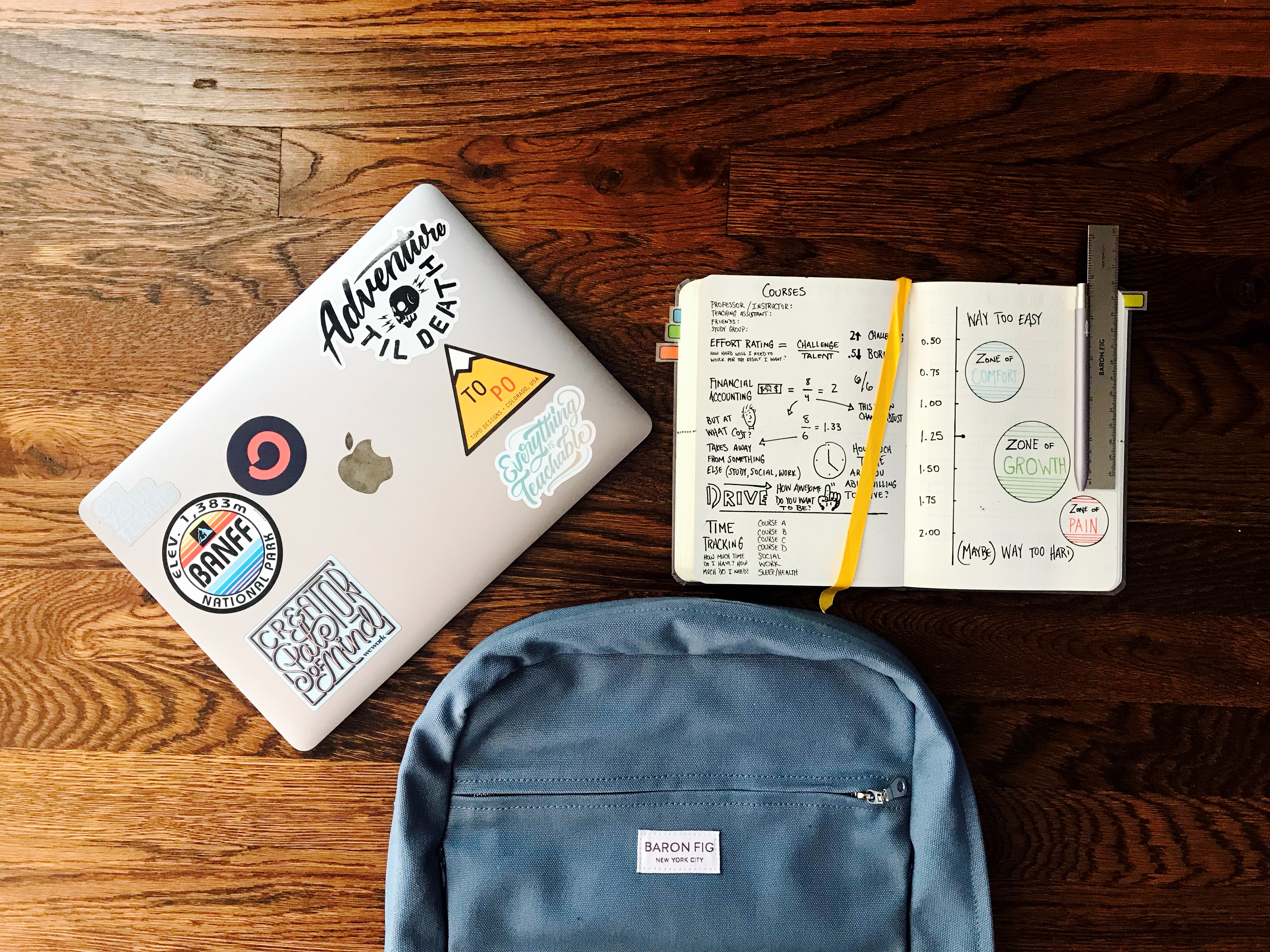
What is ASU Portfolio?
The ASU Portfolio serves as a dynamic tool for users to document and reflect on their learning experiences.
By curating learning artifacts as projects, users can showcase their understanding and skills to diverse audiences. The overarching goals of employing this portfolio tool are to elevate learning through reflection, collect and curate learning artifacts, enhance learning through reflective practice, and prepare students for their future endeavors.
How do I use ASU Portfolio?
Students actively engage with the portfolio by creating a personalized storyline that captures their educational journey.
Faculty members leverage the tool to review student portfolios, gaining insights into their learning progress and assessing if program goals are being met. Learners have the autonomy to choose which files and experiences to share, reflecting on their achievements and goal attainment.


What makes ASU Portfolio different?
Key understandings regarding the Portfolio include the acknowledgment that learners may have multiple portfolios designed for various contexts, courses, and uses.
They may employ different portfolio tools or technologies, which can be discipline-dependent and may evolve with changing technologies. Portfolios are recognized as containing one or multiple pieces of media, emphasizing the importance of their existence beyond individual courses.
Get started with ASU Portfolio
Integrate ASU Portfolio into your course to maximize learning potential. Create life long learning artifacts that prepare students for the job market and beginning their careers.
For more information reference this step-by-step guide or schedule a consultation with a Learning Experience Designer.

Learn how to use ASU Portfolio with our video tutorials.
• Create a Portfolio
• Create a Project
• Add Artifact Files
• Add Artifact Links
• Using Templates
