Sync training and webinars
Several units across ASU offer training and webinars. These topics include:
Teaching and Learning
- Sync teaching strategies
- Accessibility
- Cultural responsiveness
- International student support
- Active learning
- Managing high-enrollment courses
- Assessing remotely
- Instructor presence
- Building community
- Course design
- Teaching and the ASU Library
Technology Training
- Zoom
- Canvas
- Slack
- Google for Education
- Yellowdig
- Proctoring
- Blackboard Ally for accessibility
- Screencast-O-Matic
- Mediaplus
View the full list of topics, dates, times and registration instructions for these webinars by clicking on the events listed in the ASU Teaching and Learning Workshops and Training Sessions calendar.
Individualized Faculty Support
Learning Experience Designers will be available Monday through Friday from 9 a.m. - 3 p.m. to meet with faculty one-on-one to assist with any questions related to course design, how to use technology tools for teaching and how to adapt course(s) to Sync.
Click here to reserve a time
NOTE: These individualized meetings are not for technical issues or assistance. The ASU Experience Center is open 24/7, 365 days a year for technical support. Get in touch now.
Supporting Faculty
The ASU instructional design community has created a set of vetted resources as an essential toolkit for quality online course development and delivery.
Plan your class with tools and templates.
The ASU instructional design community has created a set of vetted resources as an essential toolkit for quality online course development and delivery.
How to teach in ASU Sync.
ASU leverages tools like Zoom, Slack and Canvas to bring everyone together. The goal is for the experience to shine and the technology to be seamless.

Host your classes in Zoom.
Access and launch Zoom directly from My ASU. Click on your personal Zoom meeting link and then enter your ASURITE UserID. For more information, view the Zoom guide for faculty and best practices for Zoom classroom management.

Launch discussions and collaborative work in Slack.
Slack is ASU’s collaboration hub that enables real-time communication and connection in a searchable platform for learning, messaging and content sharing. Every course at ASU can have its own dedicated Slack workspace in the ASU Community. Instructors can request course workspaces here. View the Slack 101 guide to get started.

Share learning materials and collect assessments in Canvas.
ASU's Canvas learning management system makes it easy to host recorded lectures and facilitate instruction remotely, including course announcements, assignments, discussions, quizzes and exams, and grading.