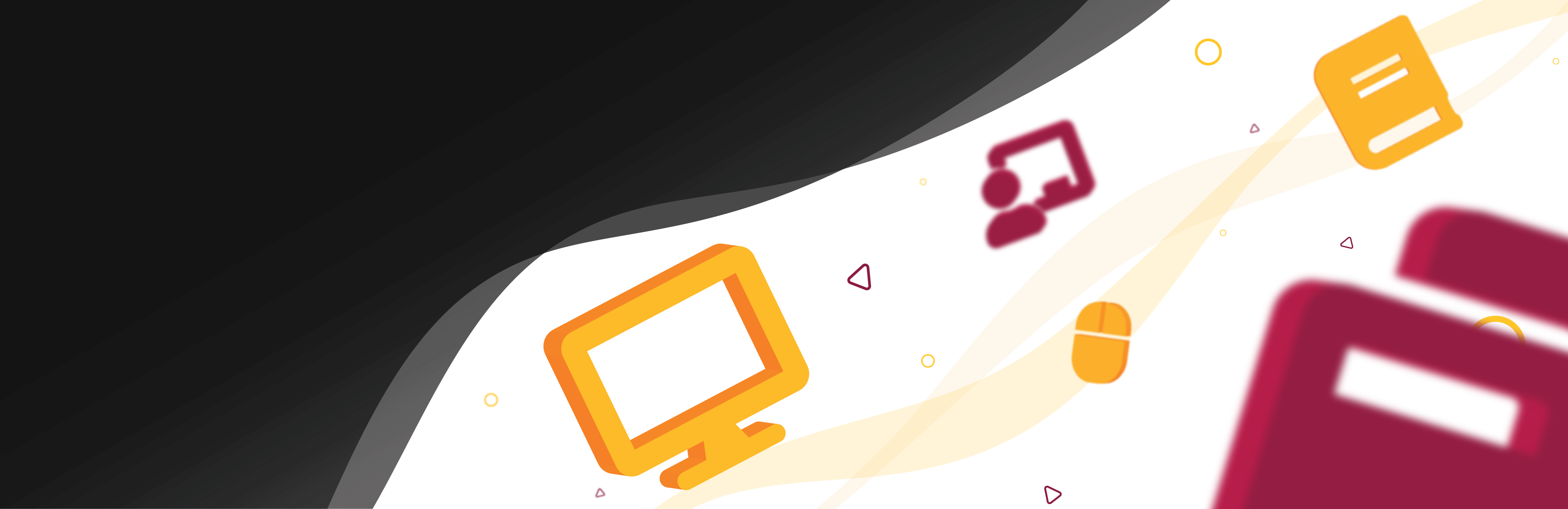Appointment Groups allow instructors to set up appointment time slots through the Canvas Calendar which students may sign up for. Once a student has reserved a time slot, instructors will be able to track who will be attending a specified time on the Canvas Calendar. Instructors can still edit and delete
Appointment Groups after creation and can even remove students from their selected appointment times if needed. Instructors will be notified via email when a student has reserved an appointment time if notifications settings in “Account” have been turned on.
Resources:
Type
- Collaboration
- Communication