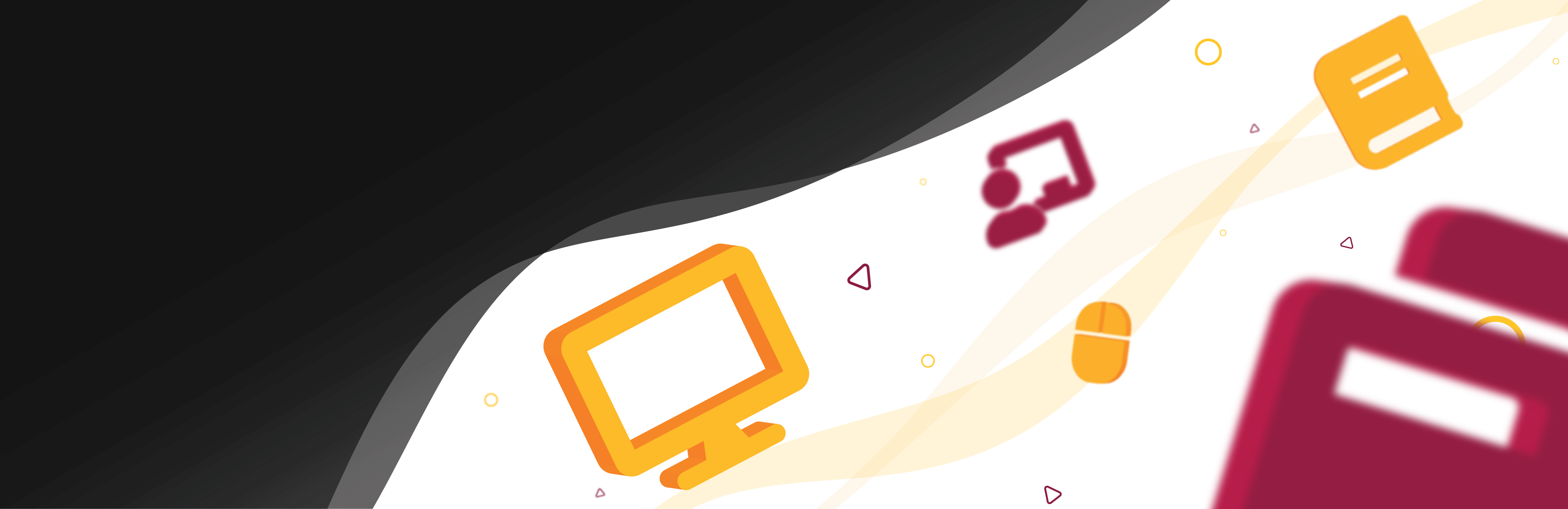The Canvas Calendar is a Global Navigation feature that automatically displays all assignment and date set items within Canvas courses automatically. The system synchronizes with a user’s enrolled courses, so no editing is required in the Calendar unless desired. Any changes to items in a course will automatically update into the Canvas Calendar for both instructors and students to view. Instructors will be able to see both published and unpublished items on the calendar while students ONLY see published items.
**The way instructors calendar is displayed may appear different from the student side such as crossed out items and what has been be added on the calendar whether by the instructor or student themselves**
Resources:
Type
- Communication