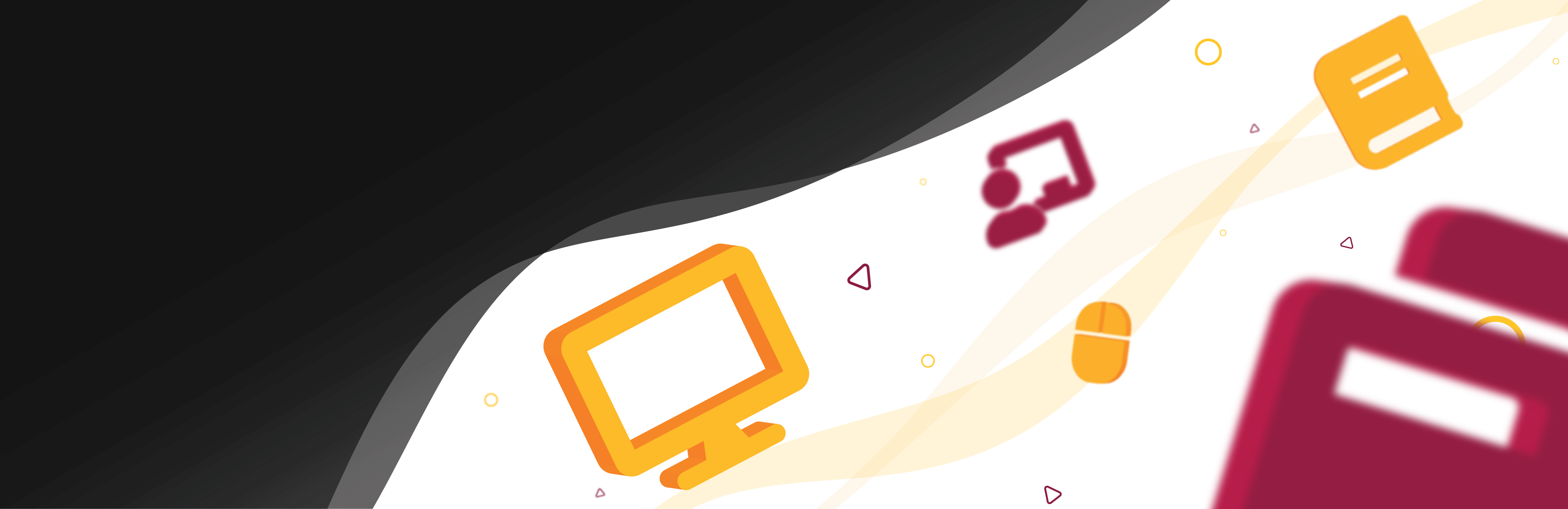Users utilizing more than one monitor to work may set up Zoom to accommodate displaying items on different screens. By using “dual monitors”, hosts or participants of a Zoom room may have one screen showing the room’s shared content in full screen while the other displays participants’ videos and other opened Zoom tools such as the participant list or chat room.
**Users should make sure their monitor settings on their desktop are set to “extended” before starting or joining a Zoom meeting so items can be split between the different monitors correctly.**
Resources:
Type
- Hybrid Learning