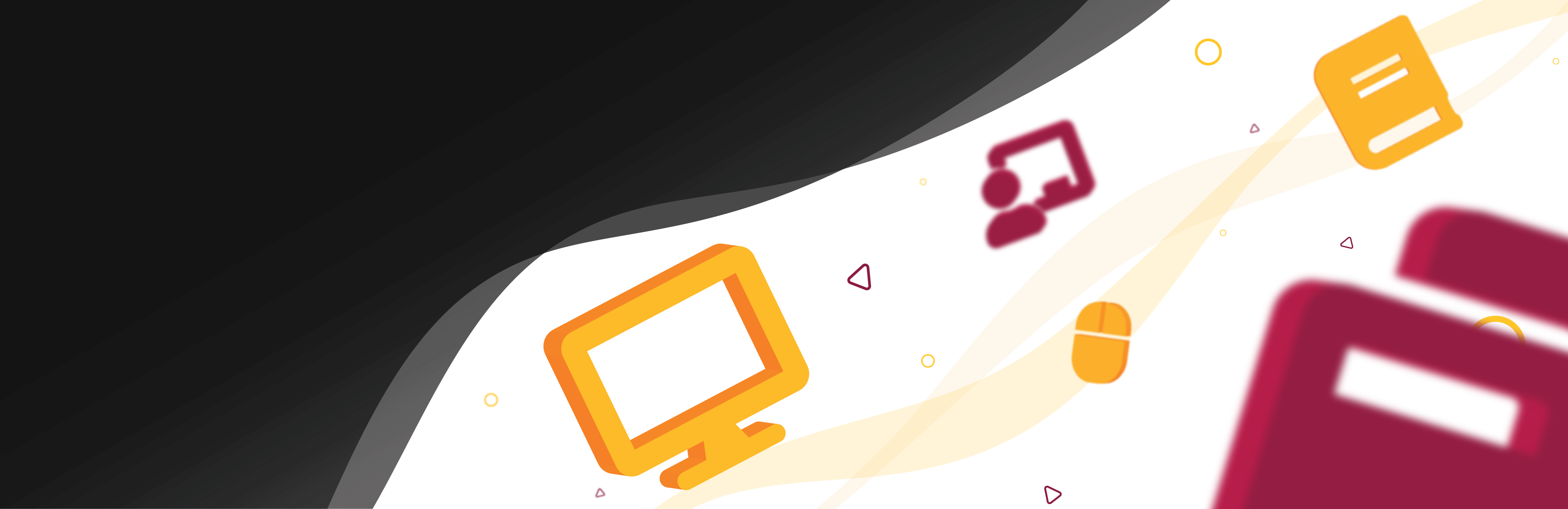Images can be added to a Canvas course by adding it to the Rich Content Editor, or RCE. The option, “Embed Image” is located as a picture icon in the RCE’s toolbar and can be used to pull images from a URL, Canvas, computer’s desktop, or from the copyright-free website Flickr. Using images can not only add attractiveness to course material but also provide more visual aid support on provided information.
**Please also be sure to add a description, or alternative text, to added images so students with special accommodations may also understand the displayed material accurately. See resources below for guides on accessibility.**
Resources:
- How do I embed images from the web in the Rich Content Editor as an instructor?
- How do I embed images from Canvas into the Rich Content Editor as an instructor?
- How do I embed images from Flickr Creative Commons in the Rich Content Editor as an instructor?
- Accessibility Quick Tip Videos
- Email the LX Design team
- Video Suggestions
Type
- Hybrid Learning
- Learning Design