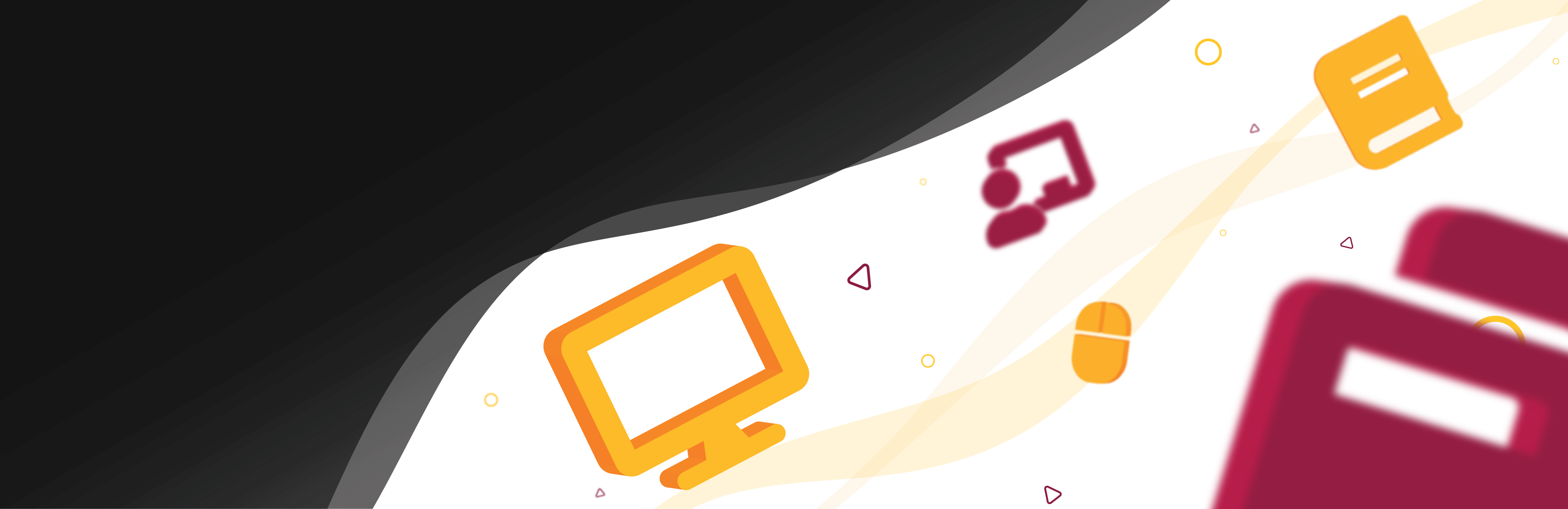The “Files” menu in a Canvas course is the home for all file documents uploaded into Canvas. Use this space to organize course files and avoid uploading copy files. Organizing this space will make it easier, as the instructor, to locate files when uploading or linking them into a Canvas page, the Rich Content Editor, or a module.
**Avoid uploading media files into Canvas as there is a space limit of 2GB. It is best to upload media to an online streaming site, such as ASU’s MediaAMP, so media can be shared by links. This method will not take space from a course.
Resources:
Type
- Learning Design