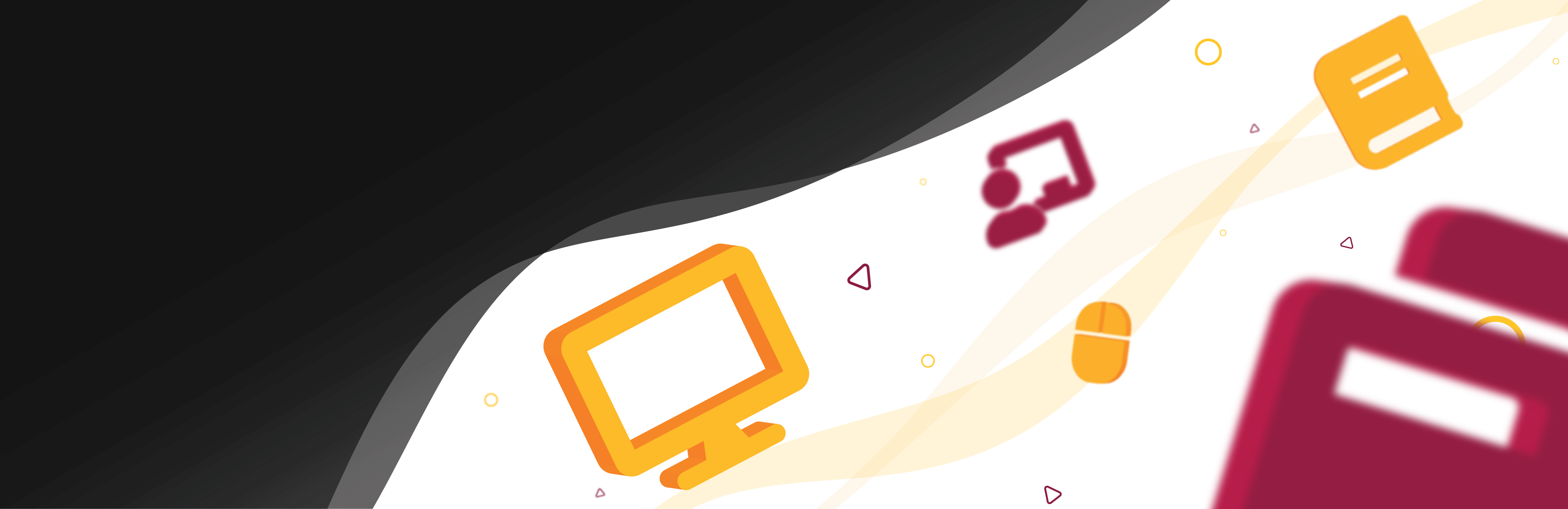Announcements in Canvas can be accessed through the left, Course Navigation link. However, instructors can also set it so recent announcements can be seen upon entering a Canvas course. However, students are still required to click into the announcement to read the entire message.
Resources:
- How do I show recent announcements in the Course Home Page?
- Email the LX Design team
- Video Suggestions
Type
- Assignments
- Communication