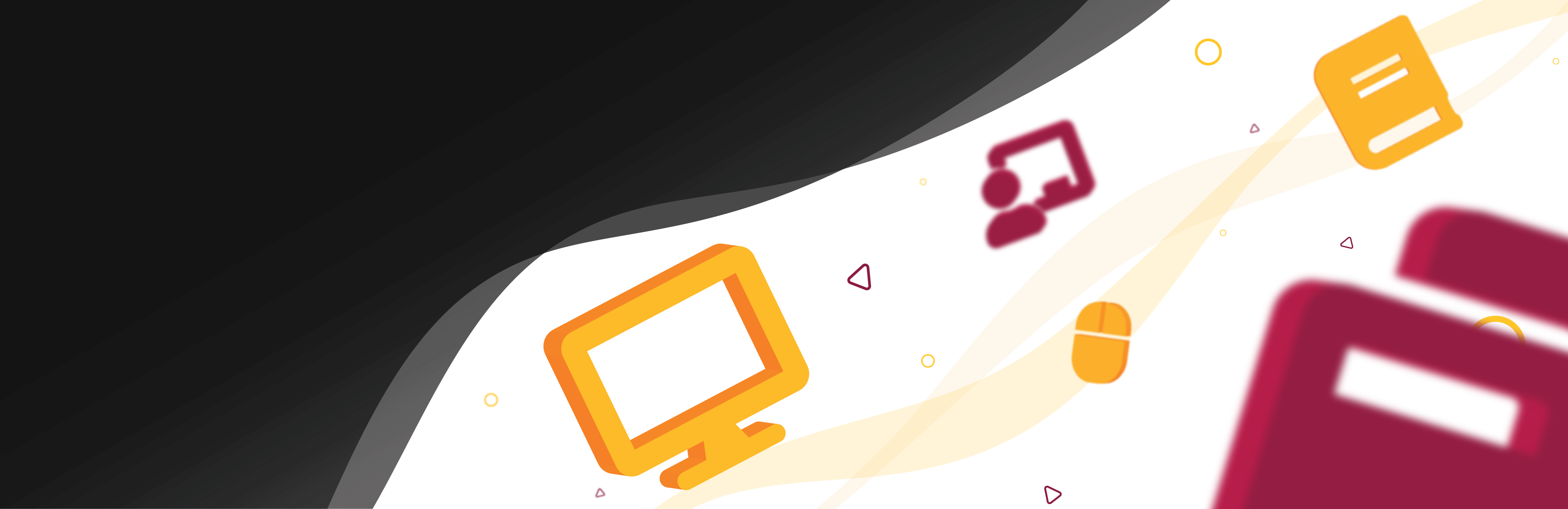If instructors wish to grade students without revealing their respective names, or have graders that must grade each submission anonymously, there are options to hide student names or set up “Anonymous Grading”. In Canvas, there are two ways to perform this, either through SpeedGrader or the feature option “Anonymous Grading”.
The main differences between the two options are: SpeedGrader will hide names for students on all assignments in Canvas, but the student number associated with them correspond to their place in the Canvas Gradebook.
The feature option “Anonymous Grading” must be enabled per assignment and only works for individual submission assignments. In other words, it does NOT work for group assignments, discussions, nor quizzes. However, student numbers are shuffled and do not correspond with their place in the Canvas Gradebook.
Resources:
- How do I hide student names in SpeedGrader?
- How do I add an assignment that includes anonymous grading?
- Canvas Release: Anonymous Moderated Grading
- Email the LX Design team
- Video Suggestions
Type
- Assessment
- Grading