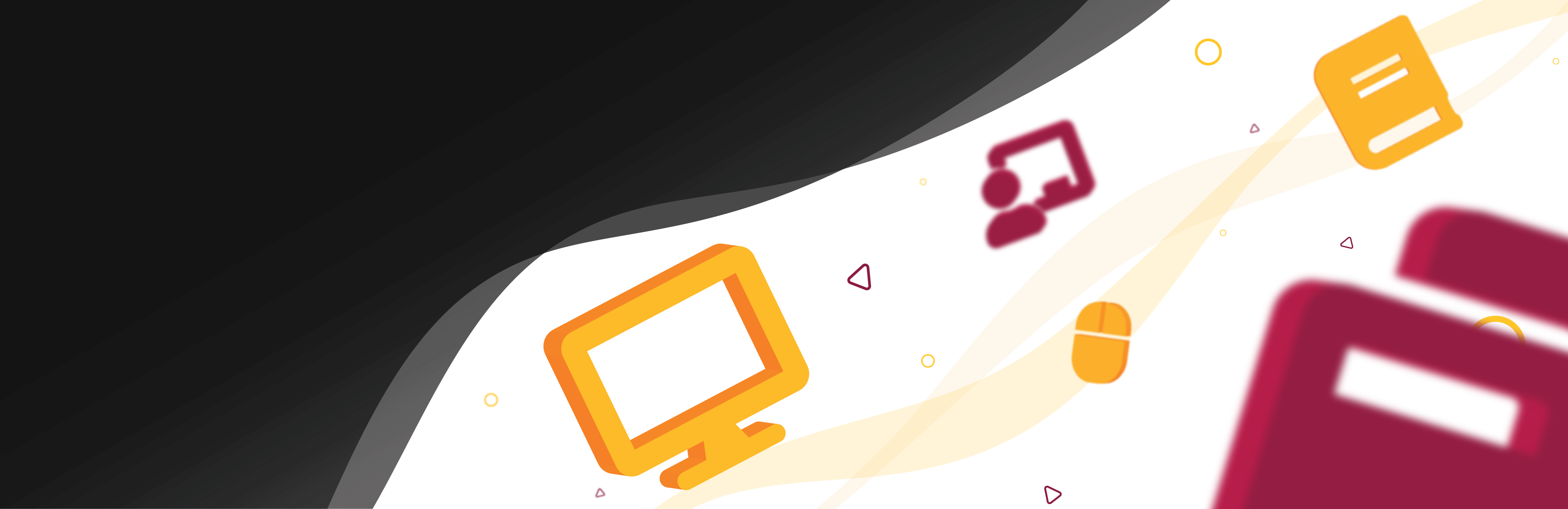Instructors can use the “Export Final Grades to PeopleSoft” link in Canvas to import their grades from their course into the PeopleSoft Grade Roster. This feature converts grades from the “Total” grade column in the gradebook into finalized letter grades. Please enable and check the grade scheme in “Course Details” via the “Settings” link to ensure the correct letter displays for the students’ grades. After following the process, letter grades will still be editable through “Grade Roster” before an instructor officially posts their finalized grades.
**Only instructors on record for a course can complete this process**
**Make sure grades have been entered for all students. Grades where students are excused from a score should have “EX” in their grade box for the letter grades to populate correctly with this feature. Otherwise they will be counted as 0 scores**
**If the “Export Final Grades to PeopleSoft” link is missing from your Course Navigation, you may add it from “Settings” > “Navigation”. Please see resources on how to customize your Course Navigation menu.**
Resources:
Type
- Grading