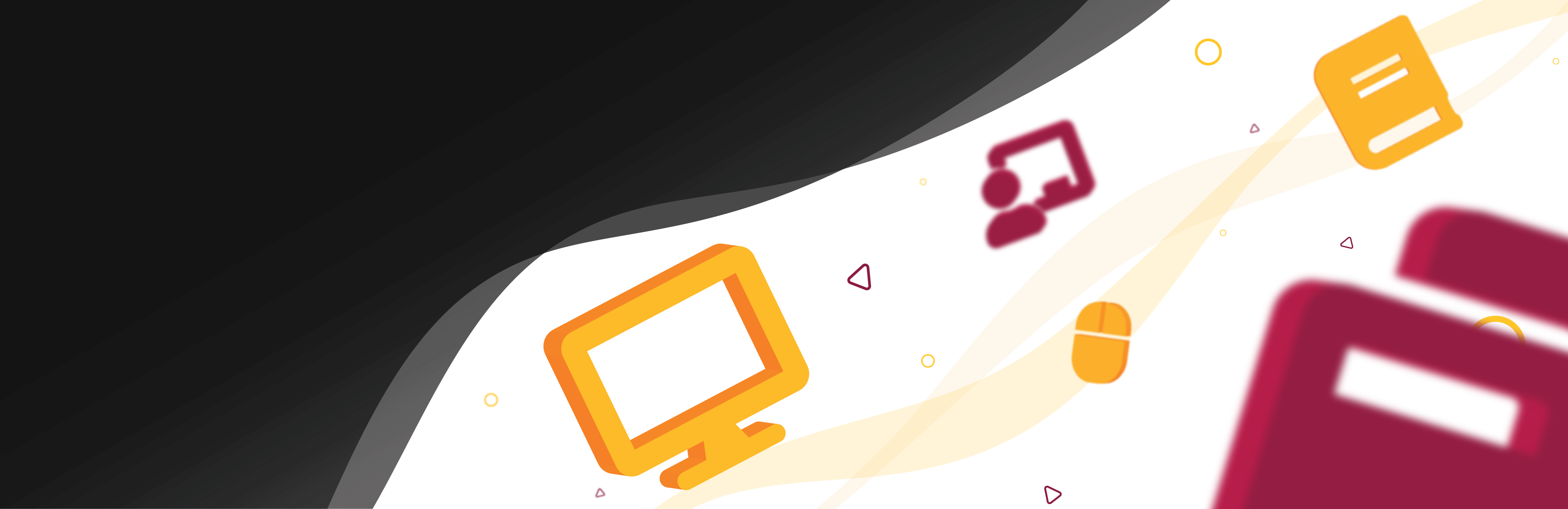Respondus Lockdown Browser and Respondus Monitor are online proctoring tools that can be enabled by the instructor on a Canvas quiz to deter students from cheating. Respondus Lockdown Browser is a web browser that prevents test takers from opening other, third-party, tools on their desktop computer while take an assessment with it.
Additionally, Respondus Monitor can be enabled to require students to be video recorded by their web cameras while taking an assessment in Respondus Lockdown browser. Respondus Monitor will provide pre-exam checks students must perform before beginning the assessment. After taking an exam, instructors will receive instant feedback with video time stamps on any facial issues recognized throughout the duration of the exam.
**Register for a session on Quiz Proctoring with Respondus to learn more about this tool and other best practices to consider before using. A schedule of dates is available at https://lms.asu.edu/training in the calendar.
Resources:
Type
- Assessment
- Grading