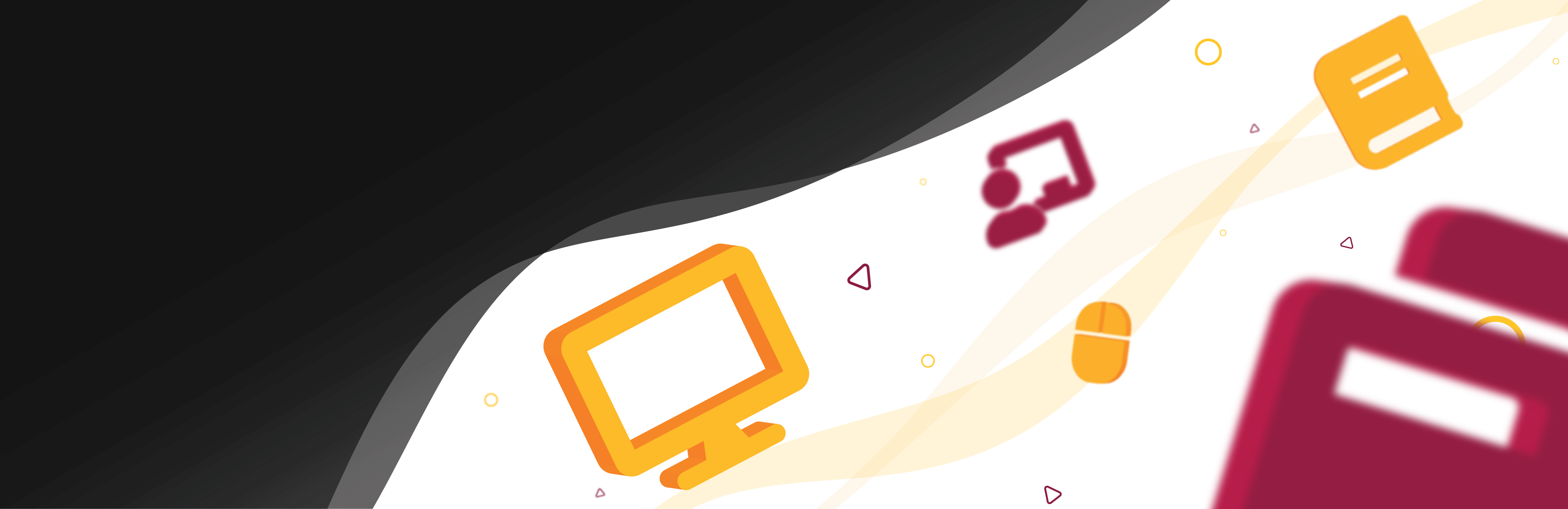The Zoom conferencing tools allows a host to mark annotations on their shared screen during a meeting to highlight items to viewing participants. Additionally, hosts can use the whiteboard to draw as a presentation if needed. Participants, if allowed, can also provide their own annotations onto a shared screen or whiteboard as needed.
**It is important that the host enables the participant annotations, if desired, before starting a meeting in order for the feature to work properly. In addition, the desktop application version of Zoom must be used by all participants for annotations to work properly. Avoid using a web browser to participate in a meeting.**
Resources:
Type
- Collaboration
- Communication
- Hybrid Learning