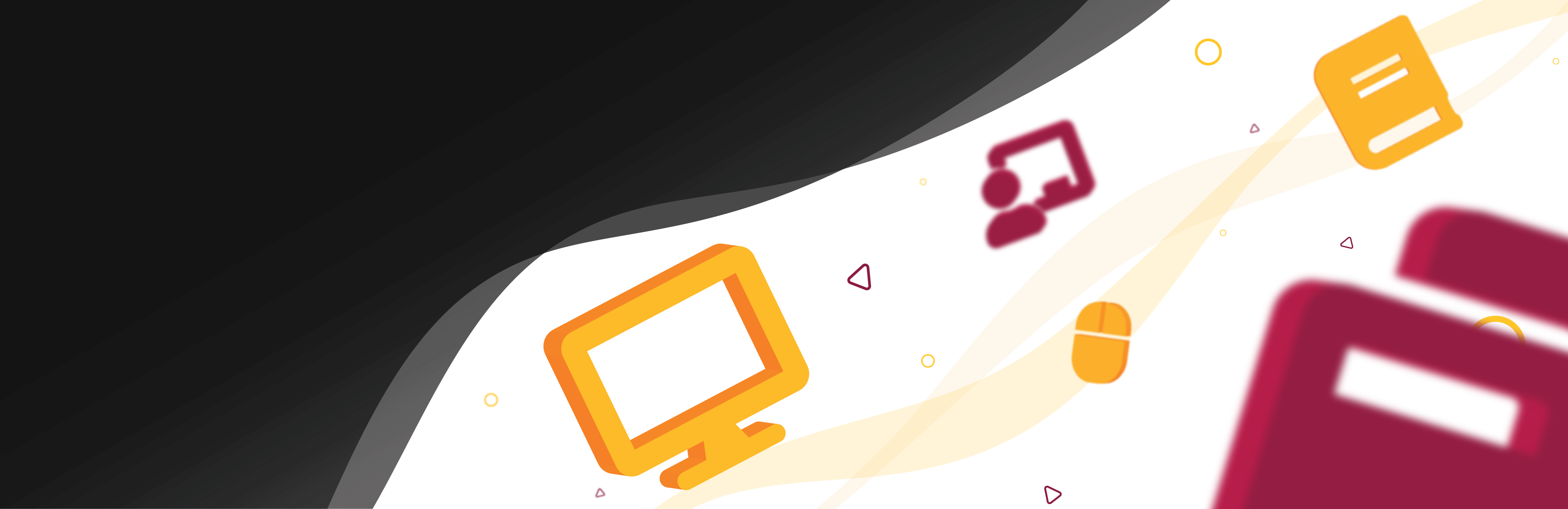Making a word document accessible is important so disability users may easily understand provided course material. Performing this process also alleviates instructors’ needs to provide separate material accommodations after a course has already started. In ASU Canvas, once a document has been adjusted for accessibility, users may download it into other desired formats to fit their needs, but the document’s initial accessibility will determine the ability to use the format appropriately.
Resources:
- MS Word document
- Microsoft - Improve accessibility with the Accessibility Checker
- MS Office Support - Accessibility support for Word
- Section 508 – Create Accessible Documents
- ASU Web Accessibility
- ASU Disability Resource Center
- Email the LX Design team
- Video Suggestions
Type
- Accessibility