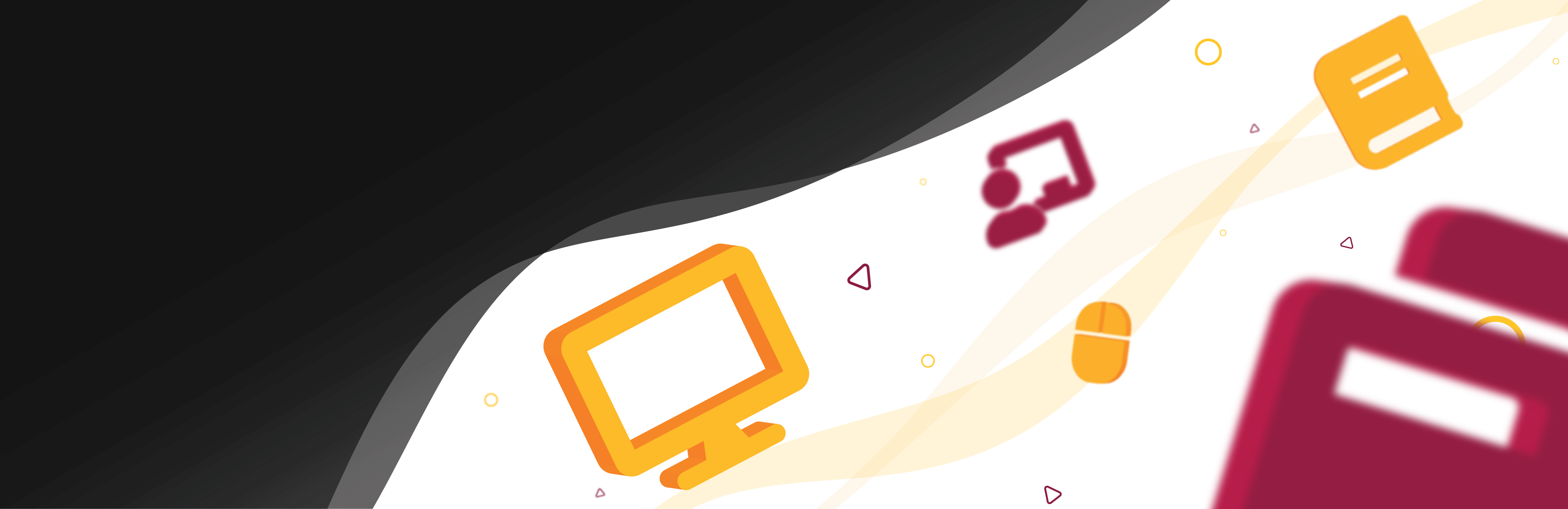Tables created in a Microsoft Word document should be developed to be readable by accessibility tools such as screen readers. It is important to not only make sure the text is accessible, but the structure of the table to allow screen readers to recognize the content and describe it to the user efficiently.
Resources:
- MS Office Support - Make your Word documents accessible to people with disabilities
- Use Table Headers (Microsoft)
- Microsoft - Improve accessibility with the Accessibility Checker
- MS Office Support - Accessibility support for Word
- ASU Web Accessibility
- ASU Disability Resource Center
- Email the LX Design team
- Video Suggestions
Type
- Assignments