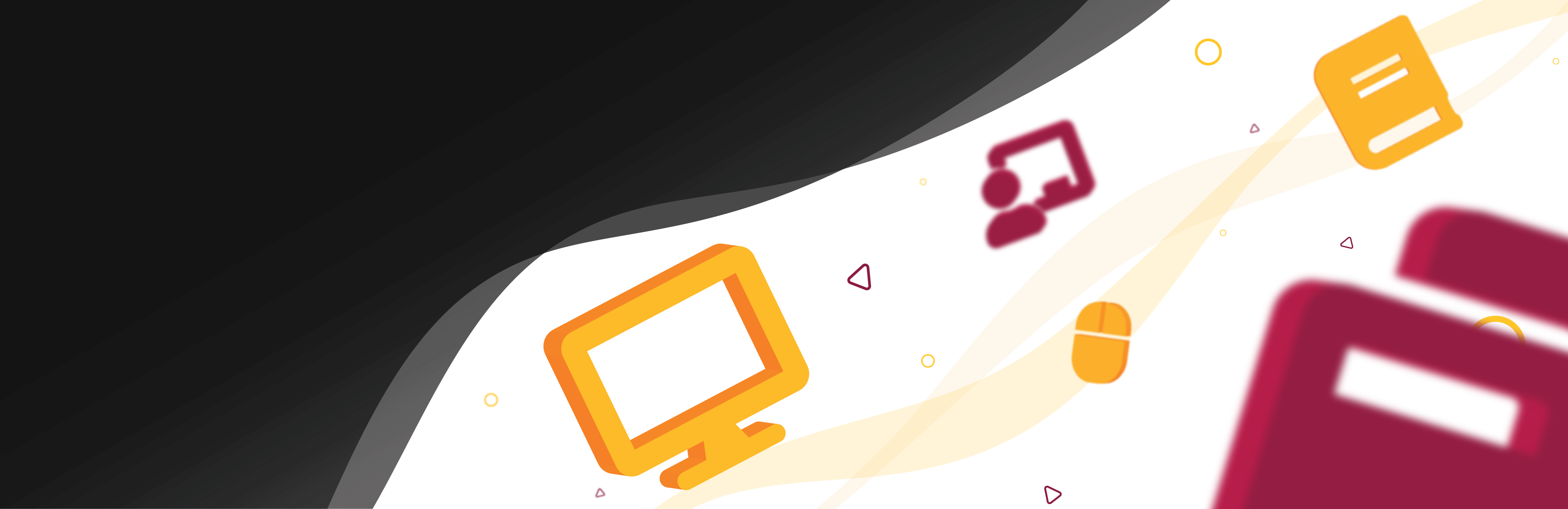Instructors will organize their graded assignments from the “Assignment” link in the Course Navigation. Published assignments will then automatically sync into the Canvas Gradebook for instructors to add grades and provide feedback.
Online submission-type assignments, specifically, allow students to submit work for instructors online, through Canvas. Then, instructors can have digital forms of work without the need to download and clutter their desktop memory.
**Once students submit to an assignment, the instructor CANNOT unpublish it
**Graded discussions or quizzes will automatically drop into the “Assignments” section, but should be created in their respective sections (“Discussions” or “Quizzes” via the Course Navigation links).
Resources:
- What are Assignments?
- How do I create an Assignment
- How do I create an online assignment?
- How do I assign an assignment to an individual student?
- How to Upload and Embed Files via the Rich Content Editor
- How do I assign an assignment to a course group?
- How do I use peer review assignments in a course?
- Email the LX Design team
- Video Suggestions
Type
- Grading
- Hybrid Learning