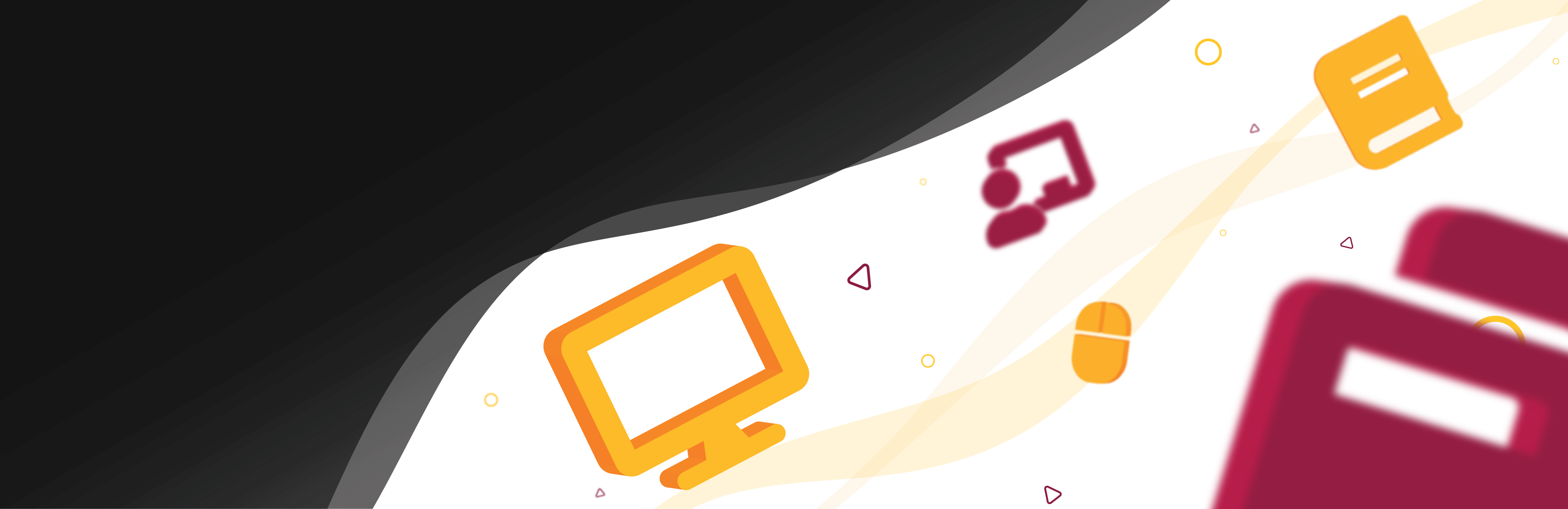Zoom conferencing allows hosts to split a meeting room of participants into smaller private spaces called Breakout Rooms. Once the feature has been enabled, hosts may create breakout rooms during an active meeting, or they may pre-create, or “pre-assign” rooms as the meeting is being scheduled. Pre-assigning breakout rooms must be done online through the asu.zoom.us website. Hosts may also assign participants to designated rooms prior so they populate when the meeting has begun.
**Be sure to create all the needed breakout rooms before opening them as new ones cannot be created after.**
Resources:
Type
- Collaboration
- Digital Media
- Hybrid Learning