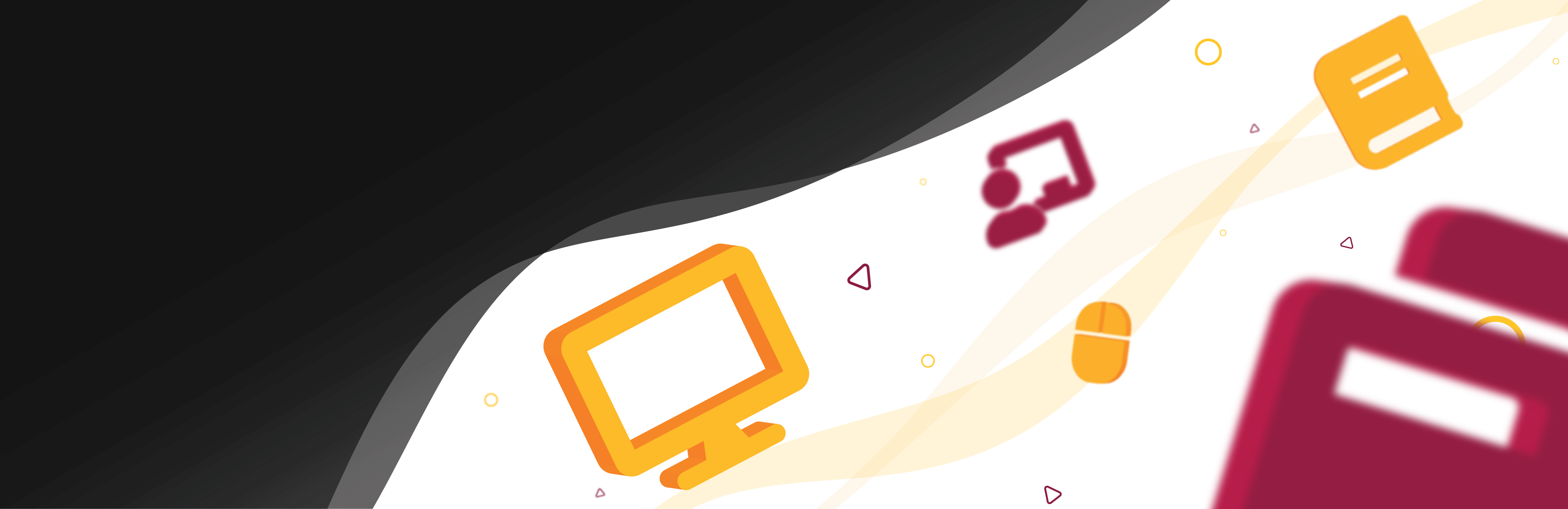Adding your ASU Outlook email to Canvas is important if you wish to respond to Canvas message notifications from your Outlook address. Messages sent from the Canvas INBOX by students will submit a notification to your linked email account, but if that email address does not match in your Canvas account, notification replies will not process back to Canvas. You will get an error message titled “Undelivered” instead.
Please also advise your students to do the same if they have their ASU emails forwarding to a different email account than what is in Canvas. However, it is always best to maintain messages in the Canvas INBOX to ensure correct record keeping of sent and received messages.
Resources:
Type
- Communication
- Hybrid Learning