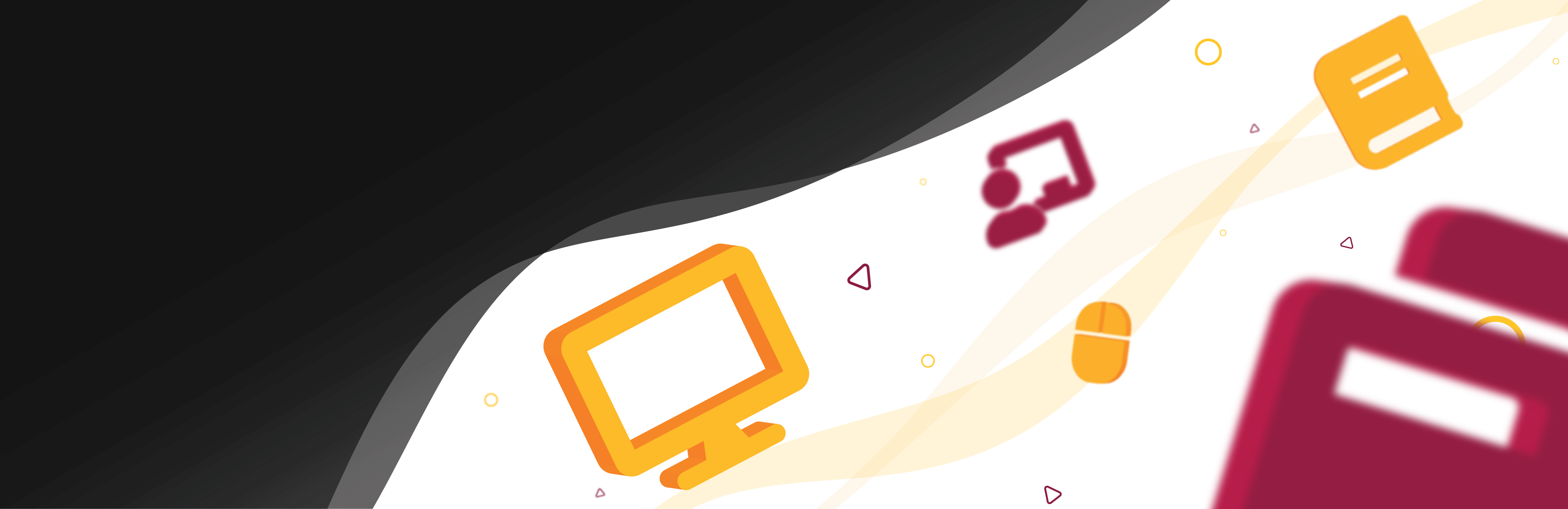The Canvas Calendar is a Global Navigation feature that automatically displays all assignment and date set items within Canvas courses automatically. Instructors are also able to add items to the Canvas Calendar such as assignments, events, or appointment times which will then sync to their designated courses.
**If a course is not displaying in the dropdown menu when creating an item, make sure that course is visible on the Canvas Calendar first. This is known when the color is turned on next to the course title in the right, course list of the Calendar**
Resources:
Type
- Assignments