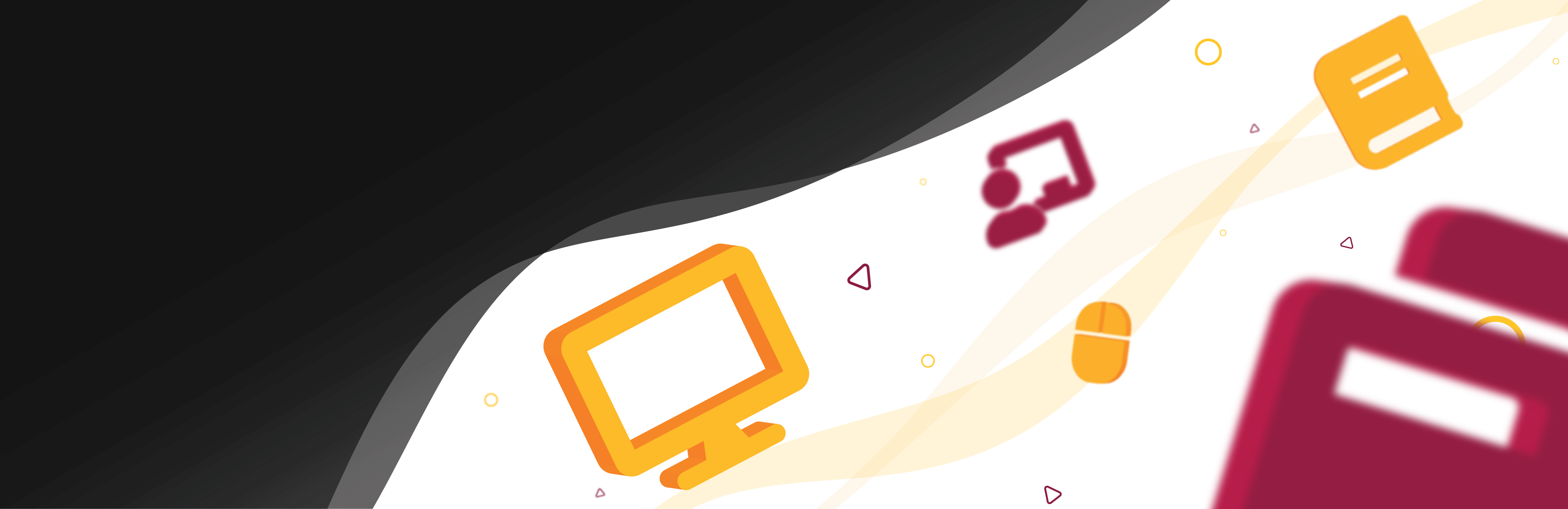Google Drive is a cloud-based file storage system available for all ASU faculty, staff, and students. It is integrated into ASU Canvas so files can be easily added to any Rich Content Editor by instructors or course designers. Files can be linked or embedded into a Canvas Page (or any Rich Content Editor) for students to view. Google Documents can even be edited within the Canvas Page or Google Drive to make updates without the need of reuploading a new version.
The following process uses a Canvas Page, but can be performed in any Rich Content Editor in the ASU Canvas system.
**Students must also authorize access to Google Drive in order to access shared content. Course Designers will only be able to properly test the functionality of the steps through another users assigned as a “Student” in the designated course. “Student View” will not be able to authorize access to the Google Drive item.**
**Make sure file share settings are set for easy access by other users. Ideally, set files or folder to “Anyone with the link can access” rather than isolating to ASU accounts as most users have personal Google accounts**
Resources:
- Canvas Guide: Using Google in Canvas
- Knowledge Base Articles
- Email the LX Design team
- Video Suggestions
Type
- Hybrid Learning