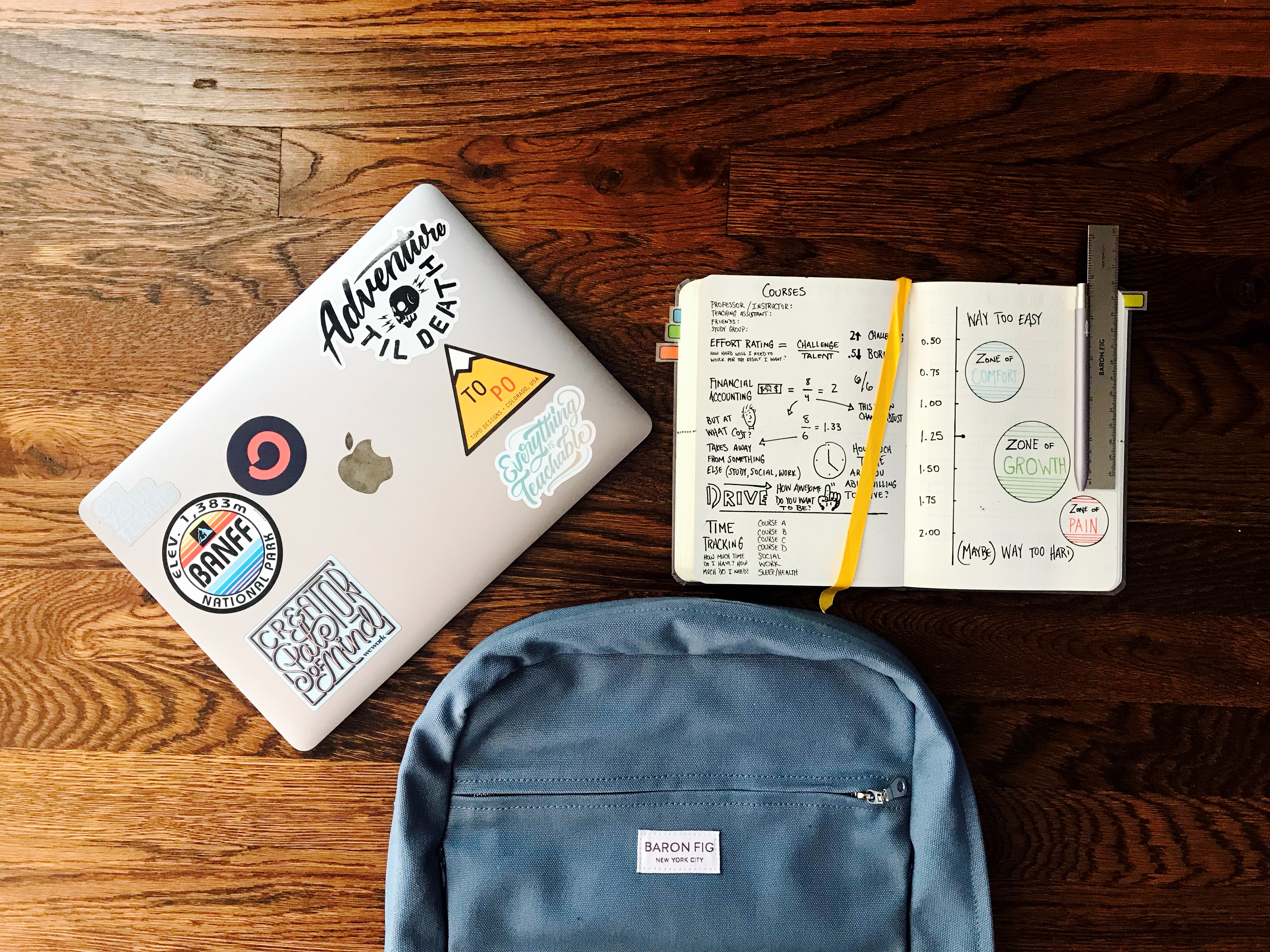What is iClicker?
Clickers is the common term for Student Response Systems (SRS), a technology used to promote active learning. ASU has an enterprise agreement with iClicker, making the application available to all faculty and students at no cost. Students can download and use iClicker mobile and web apps to participate in live sessions from anywhere around the world or from within designated geographic locations, which faculty can set.