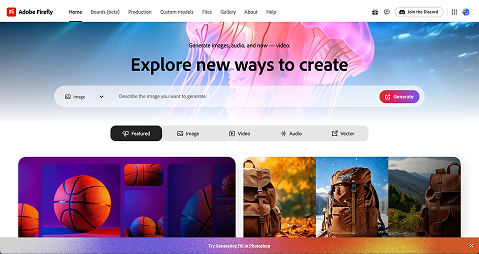Overview
- Adobe Express is an all-in-one content creation application designed for quick and easy creation of graphics, videos, images, PDFs, flyers, logos, and more. It is user-friendly and doesn't require extensive design experience. Adobe Express is available as a web application and a mobile app.
- Adobe Firefly is a family of creative generative AI models that empower users to generate high-quality images, videos, audio, and vector graphics using everyday language. Adobe Firefly features include Text to Image, Text Effects, Generative Fill, Text to Video, and Image to Video. Firefly is trained on licensed Adobe Stock images and public domain content, making its output commercially safe
Who can use this product?
ASU students, faculty, and staff can request access to Adobe Express and Firefly at no cost.